KEEP YOUR SOLAR POWER INVESTMENT FUNCTIONING
Maintenance Inspections
It is estimated that more than 50% of all solar power systems in Australia were installed by companies that are no longer in business. This leaves homeowners and businesses at risk if something does fail.
Did you know that the vast majority of solar fires are caused by water entering incorrectly installed DC isolators?
Don’t risk your home or family – for a small fee our fully licensed and CEC accredited electrician can inspect your solar power system and provide you with a detailed written report about your system. This will include:
- Inspection of your solar panels for hot spots, snail trails, EVA degradation (browning) or other faults. (please note that this is not a solar panel cleaning service).
- Inspection of the solar framing.
- Inspection of roof penetrations.
- Inspection of the inverter(s).
- Inspection of the circuit breakers / isolators, wiring and conduit.
Our inspections have shown numerous problems and issues with solar power installations, the most common serious items we come across are:
- Damaged cabling.
- Undersized and dangerous DC circuit breakers..
- Water penetration of DC isolators due to conduit not being glued and cable entries not being correctly sealed.
All of these issues can cause a fire in your home if not rectified.
Click here to see some examples of issues we have found.
If you are an existing solar power system owner or are purchasing a property with a solar power system installed then give yourself piece of mind and contact us, our friendly team are happy to assist.
 Cleaning Solar Panels
Cleaning Solar Panels
We are often asked if it is worth cleaning solar panels on a regular basis, in most cases the answer is NO. Most solar arrays installed on a pitched roof (more than 10 degrees) are self cleaning during rain periods, if your roof has a pitch of less than 10 degrees or you live in a particularly dusty area your panels may require periodic cleaning.
Some cleaning companies claim performance improvements of up to 30% which would only apply if your panels are as dirty or even dirtier as the one shown in this image. Tests undertaken in Dubai where summer sandstorms are an almost daily event show that cleaning a solar panel that was previously covered in sand does not result in a performance improvement of 30%.
Don’t be fooled by extravagant claims from companies that are generally not qualified and certified solar installers.
If you do want to clean your solar panels yourself then please note the following:
WARNING
Any work at height has the potential of injury due to falls.
Occupational Workplace Health and Safety legislation mandates the use of a safety harness or other form of restraint. While this legislation does not apply to the private home-owner, we strongly recommend using a harness or other form of restraint if you intend to climb onto your roof. If you take the decision (at your own risk) to clean your solar panels yourself please consider and take note of the following:
- Do not work on a wet roof.
- While cleaning the panels take care to keep your work area dry.
- Use some form of physical restraint to prevent falls.
- Wear appropriate non-slip footwear.
- Ensure that someone else is present in the case of problems.
- Do not walk, stand or kneel on the solar panels.
- Do not use harsh chemicals or high pressure cleaning equipment.
If your solar panels are visible from the ground you can clean the panels from the ground using a soft bristle brush or sponge attached to a telescopic pole. Simply wet the solar panels with a garden hose and then give them a gentle rub, this will remove most soiling with minimal effort and no risk to yourself.
Solar Inverter Error Messages
Here are some of the more common solar inverter error messages
Fronius Galvo, Primo and Symo Inverter error messages
There are a large number of possible error messages your Fronius inverter may show however the following are the most common ones:
Code 996
If you Fronius inverter is connected to the internet you may see this message in an email.
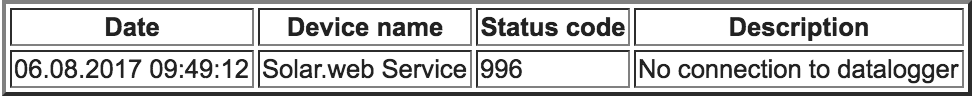
Fronius code 996 simply means that your Fronius inverter has lost connection to the internet. This is generally caused by switching off your modem/router or changing your internet provider or password. This error is easily fixed and this video shows you how to easily update the settings in the inverter using a smartphone or tablet.
If you have not changed your internet password or service provider then you can try to reboot the inverter by simply turning off the AC Solar Supply Main switch (generally located next to the inverter), waiting for 30 seconds and then turning it back on again. After the Fronius Inverter has gone through its startup procedure you should be reconnected.
Gradual Voltage Power Reduction (GVPR)
This error message occurs when the grid voltage in your area exceeds the maximum permissible limit set by your energy distributor (Energex in South East Queensland) and your Fronius inverter is reducing the power output in order to reduce the grid voltage. This is not a problem with the inverter and it will resolve itself as soon as the grid voltage reduces.
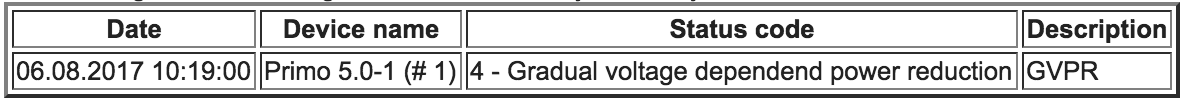
If however this is occurring very frequently you should contact your energy retailer and ask them to investigate the grid voltage and if necessary reduce it.
 Fronius IG Inverters
Fronius IG Inverters
Solar Max Australia is an authorised Fronius Service partner with years of experience in servicing the entire range of Fronius inverters. All Fronius IG inverters self diagnose faults and will display an error message on the screen of the inverter and show a orange fault light.
The error message will show STATE XXX with XXX being a 3 digit code – an example is shown below.
Fronius IG Solar Inverter error code display - Solar Max Australia
STATE 104: Mains frequency beyond permitted limits. This generally means that the inverter is not connected to the electricity grid either because the grid is down due to a power failure or the AC circuit breaker has been tripped. If there is a power blackout the inverter will turn on as soon as power is restored, if there is no power blackout then check the AC circuit breakers which should be labeled AC Solar Supply Main Switch are in the on position. If you are still having issues please contact us.
STATE 303 / 304: Heat sink temperature on the DC-DC or DC-AC board is too high. This code means that there is a problem with the cooling fan and the circuit boards inside the inverter are getting too hot resulting in the inverter shutting down. This error code requires a visit from a technician please contact us today.
STATE 443: DC-DC energy transfer failure. This code means there is a problem with either the AC circuit board or the DC circuit board and requires a technician to install a replacement board or boards – please contact us today.
 SMA Inverters
SMA Inverters
If your SMA inverter develops a fault the red warning light will be illuminated and for the 3000-5000TL range of inverters aa description of the fault will be shown in the rectangular box at the bottom of the screen. For older SMA inverters such as the SB1700 the message will be displayed on the small screen.
The most common messages found are:
Varistor Defective: Varistors are small components installed in SMA inverters to prevent damage to the inverter in the event of a power surge. This fault is generally caused by a lightning strike near to your home. This is not covered under warranty and we can replace the defective varistor(s) for a small fee.
Check Fuse: This generally means that the inverter is not connected to the electricity grid either because the grid is down due to a power failure or the AC circuit breaker has been tripped. If there is a power blackout the inverter will turn on as soon as power is restored, if there is no power blackout then check the AC circuit breakers which should be labeled AC Solar Supply Main Switch are in the on position. If you are still having issues please contact us.
Isolation Resistance: This means that the inverter has detected a ground fault caused by moisture somewhere inside the system and has shutdown as a safety precaution. This error can occur during heavy rain periods and may correct itself when the rain stops – if however this occurs regularly then contact the company that installed the system and ask them to inspect the entire system for moisture.
Sharp JH1600E Inverters
If your Sharp inverter develops a fault it will show an event code on the main screen. Not all event codes indicate a major fault and some can be cleared by the user
Event Codes starting with D i.e. D20, D21, D27 and so on. Clear the message by pressing the “Select” button on the control panel for more than 5 seconds. If after attempting this at least twice your inverter continues to develop a fault you can contact Sharp’s service agent.
Other event codes:
F00: Grid voltage is too high
Action: Press Select button repeatedly until Vac (Grid voltage) is displayed. For the inverter to function Vac must be be less than 252 volts.
The Inverter is not faulty and should reconnect when the grid voltage returns to normal operation.
If the grid voltage remains too high, the Inverter will not connect to the Grid and you should contact your energy retailer.
F01 Grid voltage is too low or AC power is lost
Action: Press the Select button repeatedly until Vac is displayed. Vac should be more than 210 volts.
The Inverter is not faulty and should reconnect when the grid voltage returns to normal operation.
If the grid voltage remains too low, the inverter will not connect to the Grid and you should contact your energy retailer.
F02, F03, F06, F07, F08, F09, E15, E16, E17, E21, E26, E27, E28: Temporary faults
If problem persists, reset the inverter manually as shown below
- Switch off AC Breaker (labeled solar supply main switch)
- Switch off DC Isolator
- Wait 1 minute
- Switch on DC Isolator
- Switch on AC breaker
If this does not clear the fault you can either a) contact Sharp’s service agent or b) contact us for assistance.
Please note that the Sharp inverter warranty does not cover the cost of shipping the faulty inverter to the service agent nor does it cover the cost of reinstalling the repaired inverter.
